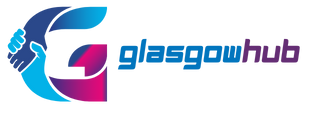Rumble, a popular video-sharing platform known for its diverse content, can be enjoyed on the big screen using your Roku device. This guide will walk you through the steps to stream Rumble on Roku, ensuring you don’t miss your favorite videos.
1. Ensure you have a Roku device and internet connection
- Roku Device: Make sure you have a Roku streaming player or a Roku TV connected to your television and powered on.
- Internet Connection: A stable internet connection is crucial for smooth streaming. Ensure your Roku device is connected to your Wi-Fi network.
2. Add the Rumble Channel
- Access the Channel Store: From your Roku home screen, navigate to the “Streaming Channels” option.
- Search for Rumble: In the Channel Store, use the search function to find “Rumble”. There might be multiple Rumble-related channels; choose the official “Rumble” channel.
- Add Channel: Select the Rumble channel and click on the “Add channel” button to install it on your Roku device.
3. Launch the Rumble Channel
- Return to Home Screen: Once the installation is complete, return to your Roku home screen.
- Open Rumble: Find the newly added Rumble channel and launch it.
4. Explore and Enjoy Content
- Browse Videos: The Rumble channel will present you with a variety of videos to explore. You can browse by categories, search for specific creators or topics, or check out the featured videos.
- Sign in to Your Rumble Account (Optional): While you can watch videos without signing in, creating a Rumble account and linking it to your Roku device offers several benefits:
- Access to your subscriptions and watch history
- Personalized recommendations
- Ability to like, comment, and share videos
5. Link Your Rumble Account (Optional)
- Open Channel Settings: Within the Rumble channel on your Roku, navigate to the settings or account section.
- Choose “Link Account” or Similar: Look for an option like “Link Account” or “Pair Device.” Select this option to start the linking process.
- Generate a Code: The Rumble channel will display a unique code on your TV screen. Make note of this code.
- Visit the Rumble Pairing Page: On a separate device (computer or mobile), open a web browser and go to the Rumble pairing page: rumble.com/pair
- Log in to Rumble: If you’re not already logged in to your Rumble account on the web browser, do so now. Use the same account credentials that you want to link to your Roku.
- Enter the Code: On the pairing page, enter the code displayed on your TV screen.
- Click “Link” or “Pair”: After entering the code, click the corresponding button to complete the process.
Troubleshooting Tips
- Channel Not Found: If you can’t find the Rumble channel in the Channel Store, try updating your Roku device’s software. Go to “Settings” > “System” > “System update.”
- Playback Issues: If you experience buffering or playback issues, check your internet connection. You may also need to restart your Roku device or the Rumble channel.
- Linking Issues: If you have trouble linking your account, double-check the code and ensure both your Roku and the device you’re using to enter the code are connected to the same Wi-Fi network.
Read More – How do I find my SiriusXM activation code Via siriusxm.com/tv.
Conclusion
Streaming Rumble on Roku is a great way to enjoy a wide array of video content on your television. By following these simple steps, you can easily add the Rumble channel, link your account (optional), and start watching your favorite videos. If you encounter any problems, don’t hesitate to refer back to this guide or seek help from Roku or Rumble support. Happy streaming!